FEATURES
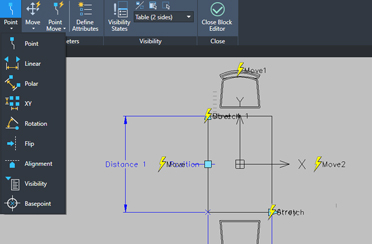
Flexiblock
Similar to AutoCAD dynamic® block, Flexiblock contains actions and parameters and allows you to change its shape freely.
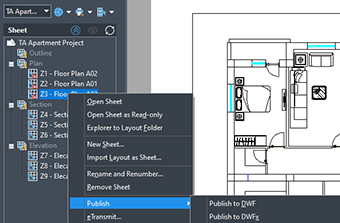
Sheet Set Manager
View, access, manage, and plot multiple drawings. All of them can be done in one panel.
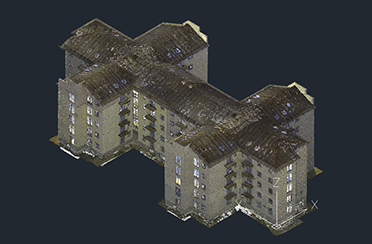
Point Cloud
Process point cloud data in ZWCAD easily to improve design accuracy. You can attach, manage, and edit them such as cropping and creating section plans.
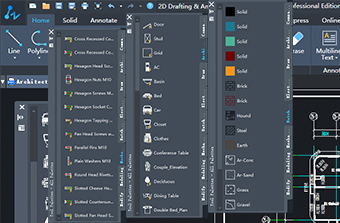
Tool Palettes
Drag and use mechanical, architectural, electrical blocks; store custom blocks
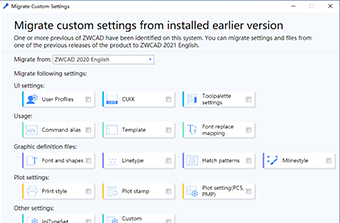
Settings Migration
Migrate customized settings from earlier versions (ZWCAD 2018/2019) to the latest version
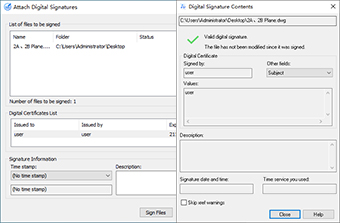
Digital Signature
Ensure original and reliable source of drawing data

Data Extraction
Create and update tables made with data of objects for better data organization and analysis
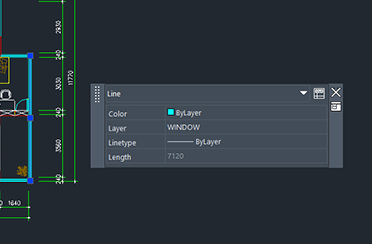
Quick Properties panel
View and edit properties easily with Quick Properties Panel. The panel can be customized to fit your needs.

File Compare
Spot the differences between two drawings at once
More Functions
2D Drafting
- Auto-complete command
- Blocks
- MLeaders
- Layer Properties Manager
- Attribute Blocks
- MText
- External Reference
- Associative Dimension
- PDF Underlay Manager
- Zoom and Pan
- Images
- Tables
- Revision Cloud
- Cycle Selection
Advanced Tools
- Lisp Debugger
- Object Isolation
- PDF and DWFx Underlay
- Insert OLE Objects
- Quick Calculator
- Annotative Objects
- Match Property
- Block Attribute Manager
3D Features
- Modeling
- Viewing
- Visualizing
Output
- Print with STB/CTB Plot Style
- Print or Publish in Other Formats